Bible School Payments
Registration Fee, Deposit and Course Payment
Please note that the transaction fee associated in using the credit card service is 2%. This will be added to the amount that you enter on the secure payment form below.
We can only accept Visa or MasterCard.
We recommend that you contact your card issuer in advance to pre-authorise your transaction as anti-fraud security protection is often used to restrict overseas payments by credit card.
Registration Fee
Each registration incurrs a NZ$75 processing fee. This is a part of the course fee and therefore deducted from final course payment. If this payment was not made at the time of registration, it can be done by credit card below.
Deposit
Each course has a NZ$1,000 deposit to secure the place on the course. This is a part of the course fee and threfore deducted from the final course payment. You can choose to pay this by credit card below, or use one of the other payment methods listed in the next section.
Course Payment
Select the amount you would like to pay towards your final balance. Please check with the Registrar (registrar@capernwray.org.nz) before you make your final payment to ensure that you get the amount correct.
Credit Card payment
Other ways to make Tuition and Course Payments
New Zealand Students
Students from New Zealand an choose to pay course tuition fees in person using Eftpos, by bank cheque, direct credit (internet banking), or credit card.
Contact registrar@capernwray.org.nz for our bank details
International Students
Students from overseas can choose the following means of paying for course tuition fees.
Before making a payment, please confirm your tuition fee amount due and advise your selected payment method by contacting registrar@capernwray.org.nz
1/ - GlobalPay for Students
We proudly partner with Convera to offer you a simple, secure, and smart way to pay your fees online.
Convera is the new brand name that was previously known as Western Union Business Solutions, which is part of an exciting company acquisition that started in August 2021. Through our partnership, we offer the GlobalPay for Students online payments platform which will now be known as Convera. We want to reassure students that the Convera platform has all the same features and benefits as before but will have a different look in terms of colour and cosmetic changes only. There will be no impact to the service provided to you.
This preferred system allows you to pay your fees in your local currency via a domestic transfer – you simply send your payment to Capernwray Bible School via the Convera account located in your country. It’s safe, easy to use, and also has the least cost to you with good exchange rates and no additional international transfer fees.
At Capernwray Bible School we use the Convera payment portal for making your international tuition fee payments. We prefer this system because it’s a faster, more reliable way for you to pay. You can pay from your bank account with a local funds transfer.
Log onto https://students.convera.com/capernwray#!/ to make your payment.
Reasons to use the Convera payment portal
- Students, parents, and sponsors can use this platform to pay deposits, tuition fees and more
- Avoid costly transaction charges from your bank
- Pay online via popular options including bank transfer, credit, or debit card or eWallet
- Compare payment options instantly and ability to hold the exchange rate for 72 hours
- If you find a cheaper quote from your bank, Convera will match it with their Price Promise Guarantee
- Track your payment status by SMS and email
- Multilingual platform available in 10 languages
- Access 24/7 live chat on the platform or contact our friendly team: studentsupport@convera.com
- A platform built with security in mind so that your money is protected
- Ability to initiate refunds easily should circumstances change
- Pay your fees via a global partner which has been helping students achieve their education dreams for over a decade
Restrictions and Sanctions
Please note that Convera does not process payments to, from or involving resident of Iran, North Korea, Cuba and the Crimea, Luhansk and Donetsk provinces of Ukraine. More information about sanctions and potential restrictions payments that can be processed is available through the Convera website.
Steps to making your payment
Step 1: Go to https://students.convera.com/capernwray#!/
Step 2: Enter Details
- Choose the country you will be paying from and enter the details about your payment*
- Select your preferred payment method
- Enter Student details and confirm who is making the payment
- Step 5: Complete your payment at your local bank branch or with online banking using the printed instructions.
Step 3: Make Payment
- Bank Transfer: receive payment instructions for online banking or paying direct through your bank
- In Person: receive payment instruction for an in-person transfer
- Online: Select from a variety of providors
Step 4: Track it
- Track your payment status be email and SMS (data rates may apply)
Access the international student payment portal (hyperlink)
*due to international banking regulations transactions in some currencies are not available. If your currency does not appear as an option, please select an alternative currency such as USD$
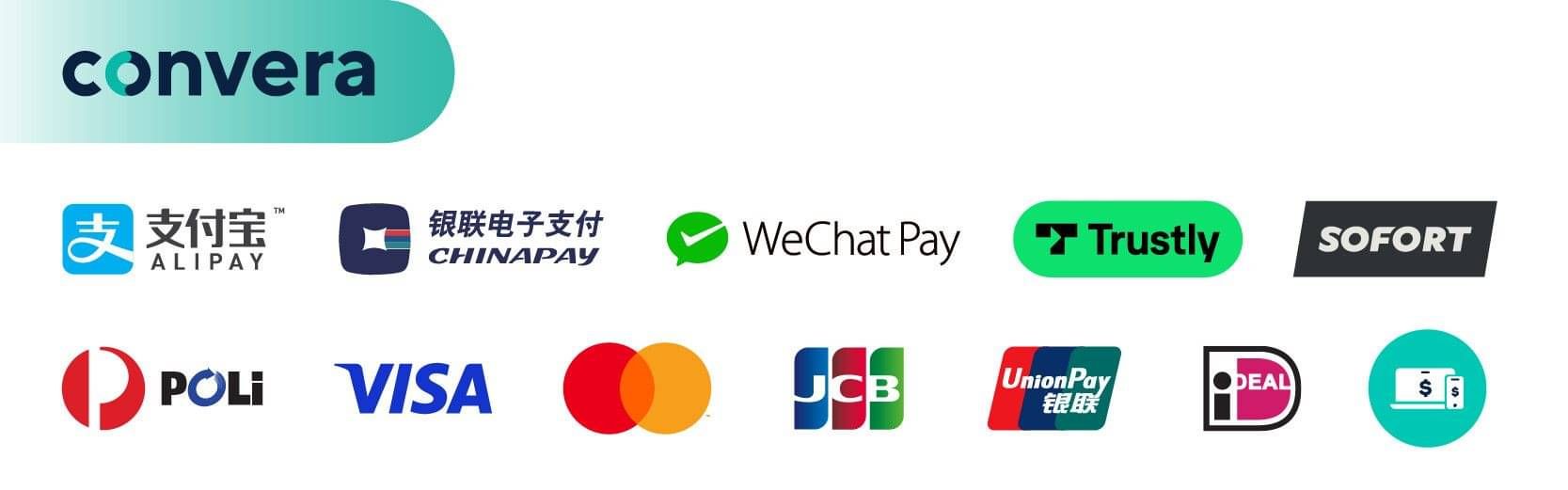
2/ - Wise - online international payment platform
Increasingly students have found the Wise payment platform a convenient way to convert funds into New Zealand dollars with minimal fees. You will need to do the following...
Visit https://wise.com/nz/
Create an account
Select your currency
Set the recipients currency as NZD, and enter the amount you wish to pay. This will then show how much you will need to pay in your own currency
Select to pay someone else
Full name of account holder: Torchbearer Trust of NZ
Country: New Zealand
City: Cambridge
Address: 3553 Cambridge Road
Postal Code: 3495
State: Waikato
BSB: 03 0303
Account Number: 0139800 001
Use bursar@capernwray.org.nz if they request the recipients email address
Use student name as reference
Pay in your money
Wise will transfer the funds to us
3/ - International Bank Draft
Unfortunately NZ banks no longer accept paper bank drafts



